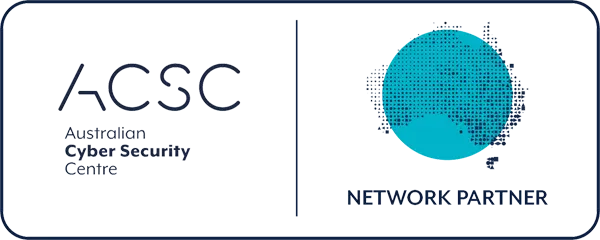In the world of IT, much emphasis is placed on firewalls, antivirus software, patching, and user awareness training. Yet, there’s one simple action that often gets overlooked—restarting your computer.
At Managed Services Australia, Melbourne’s trusted Managed IT Services Provider, we frequently encounter clients experiencing frustrating IT issues that are easily resolved with a simple reboot. But more than just a quick fix, restarting your computer is a key part of maintaining digital hygiene and a secure working environment.
In this article, we explore why you should be restarting your devices regularly, and what can go wrong if you don’t.
The Power of the Reboot: Why Restarting Is Important
A reboot, at its core, is the process of clearing your device’s temporary memory (RAM) and starting fresh. It ensures that your system is running the latest updates, security patches, and is not being bogged down by background processes and software glitches.
Let’s break down the benefits:
- Improved Performance
When computers are left running for days or weeks at a time without a restart, their performance can deteriorate. Programs accumulate in memory, temporary files clog up storage, and CPU usage may spike unnecessarily.
Restarting allows your system to:
- Clear temporary files
- Reset background processes
- Free up memory resources
- Restore software to optimal functioning
- Essential for Applying Updates
Operating systems and applications often require a restart to complete updates, especially when it comes to critical security patches. Without a reboot, these patches may remain dormant and ineffective, leaving your system vulnerable to exploitation.
Windows, macOS, and even mobile devices rely on reboots to apply kernel-level updates. Deferring these restarts risks exposing your system to known threats.
- Boosts Security and Prevents Malware Persistence
Some types of malware thrive in an always-on environment, embedding themselves into running memory. Restarting your machine disrupts these operations, and combined with antivirus software, can help eliminate or detect suspicious behaviours.
Additionally, certain threat detection tools are only fully activated or refreshed after a system restart.
- Helps Diagnose Issues
If an application crashes or a device suddenly stops responding, one of the first troubleshooting steps any IT professional will recommend is to “turn it off and on again.”
Why? Because many issues, especially those related to memory leaks, hardware conflicts, or driver failures, can be resolved with a fresh boot. A system restart resets the environment and gives your device a clean slate.
- Reduces Wear and Tear on Resources
Contrary to popular belief, keeping your machine on 24/7 doesn’t increase longevity. Components like the CPU and GPU benefit from downtime, allowing them to cool down and reset. Scheduled restarts reduce thermal strain and may extend the lifespan of internal components.
- Supports Network Connectivity and Syncing
Issues with network drives, VPNs, or cloud synchronisation (such as OneDrive, Dropbox, or Google Drive) often trace back to session timeouts or network stack problems. A reboot resets your connection, allowing services to reconnect and authenticate correctly.
Common Signs You Need to Restart
- Applications freezing or not opening
- System lag or slow performance
- Wi-Fi connectivity issues
- Missing or pending software updates
- Antivirus alerts or failed scans
- Error messages that don’t resolve themselves

Best Practices for Restarting
To ensure the best outcome from your reboot, follow these tips:
- Close all applications and save your work before restarting.
- Use the restart function (not just shutting down) to ensure updates apply properly.
- Don’t force a power-off unless absolutely necessary; abrupt shutdowns can cause file corruption.
- Let your device complete the restart cycle. Don’t interrupt updates in progress.
The Managed Services Advantage
At Managed Services Australia, we help businesses implement restart and update policies across fleets of devices to ensure performance, security, and compliance.
Our Managed IT solutions include:
- Automated patch management and reboots
- Monitoring systems for uptime and device health
- Security audits to detect unpatched systems
- End-user training on digital hygiene
By ensuring every workstation is restarted regularly, we help prevent issues before they arise and keep your team operating efficiently.
Final Thoughts
A restart might seem like an inconvenience, especially when you’re in the middle of work, but it’s a critical component of modern IT hygiene.
Think of it like brushing your teeth or washing your hands—a small habit with significant protective value.
So the next time your IT technician recommends a reboot, don’t roll your eyes. They’re giving you one of the simplest and most effective tools to protect your digital workspace.
Need help managing your devices and security?
🌐 Explore our services at Managed Services Australia.
📧 Dial 1300 024 748, shoot us an email at [email protected], or schedule a session with one of our IT specialists.