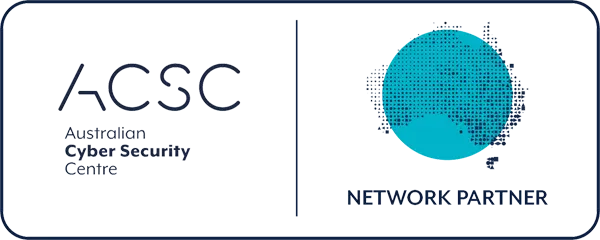In today’s digital-first world, email remains the most common communication tool for businesses—yet it’s also the number one vector for cyberattacks. Whether it’s phishing attempts, ransomware-laden attachments, or relentless spam campaigns, your inbox is a constant target. The need for a robust email security solution has never been greater.
At Managed Services Australia, we take cybersecurity seriously. Based in Melbourne and serving clients across Australia, our mission is to deliver proactive, intelligent IT solutions that keep your business secure, productive, and compliant. One such solution is our premium Mail Filtering service powered by MailGuard.
In this blog, we’ll unpack what MailGuard is, how it works, why it’s different from traditional email filters, and how partnering with us can help safeguard your organisation from email-borne threats—before they even reach your network.
What is MailGuard?
MailGuard is a cloud-based email security solution that sits between the internet and your mail server. Unlike traditional antivirus software or built-in email filters, MailGuard works in real-time to scan, filter, and block malicious emails before they reach your mail server.
It combines advanced AI algorithms, threat intelligence, and real-time updates to detect and prevent a wide range of threats, including:
-
Phishing emails
-
Ransomware and malware
-
CEO fraud and business email compromise (BEC)
-
Spam and bulk emails
-
Zero-day threats
By intercepting threats at the perimeter, MailGuard prevents malicious content from ever landing in your inbox—eliminating the risks before they reach your users.
Why Traditional Email Filters Are No Longer Enough
Many businesses rely on built-in spam filters from their email platforms, such as Microsoft 365 or Google Workspace. While these offer a basic layer of protection, they’re often reactive, meaning threats are only blocked once known or reported.
The issue? Cybercriminals are constantly innovating. Today’s email threats are fast-moving, often disappearing within a few hours of launch. That’s where MailGuard’s cloud-based, real-time scanning stands out.
Because MailGuard sits outside of your email environment and doesn’t depend solely on signature-based detection, it’s able to catch and quarantine threats that other systems miss—particularly new or polymorphic attacks that haven’t been seen before.
How MailGuard Works
Here’s how the MailGuard filtering process operates behind the scenes:
-
Email Sent to Your Domain
When someone sends an email to your business, it first hits MailGuard’s secure filtering system. -
Scanning & Analysis
MailGuard inspects the email in real time, scanning attachments, URLs, headers, and more using advanced AI and heuristics. -
Threat Detection
If malicious content or spam is detected, the message is blocked or quarantined. You’ll receive a daily report summarising any quarantined messages. -
Safe Delivery
If the email passes all checks, it is safely delivered to your mail server and reaches the intended recipient.
This layered, proactive approach reduces the risk of human error—such as an employee clicking a phishing link—and significantly improves your organisation’s overall cyber resilience.
Key Benefits of Using Mail Filtering from Managed Services Australia
By integrating MailGuard with your existing email system through Managed Services Australia, your business benefits from:
✅ Real-Time Protection
Instant threat detection and response to emerging attacks—no waiting for updates or relying on user reports.
✅ Reduced Spam & Clutter
Cleaner inboxes mean fewer distractions and higher productivity for your staff.
✅ Zero-Day Attack Prevention
Thanks to heuristic scanning and AI, MailGuard can detect novel threats that signature-based filters miss.
✅ Seamless Compatibility
Works with Microsoft 365, Google Workspace, and most on-premise mail servers with minimal configuration required.
✅ Easy Quarantine Management
Users can manage their own quarantined emails via a user-friendly portal, reducing IT overhead.
✅ Australian-Based Data Sovereignty
With MailGuard’s infrastructure based in Australia, your data stays local, helping you meet data sovereignty requirements and compliance standards.
✅ 24/7 Support from Our Melbourne Team
When you choose Managed Services Australia, you’re backed by local experts who understand your business and are just a phone call away.
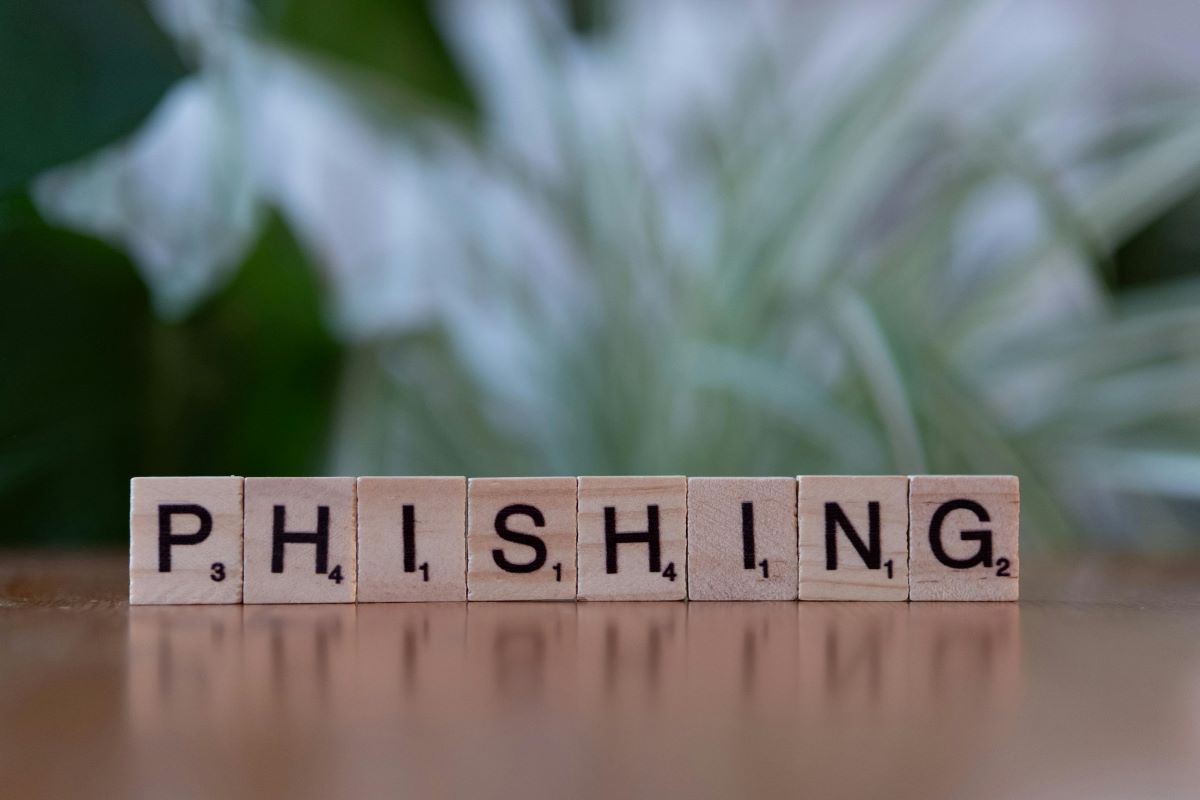
Why Partner with Managed Services Australia?
We don’t just install software—we work with you to build a long-term strategy for email and cyber security. Here’s what sets us apart:
-
Tailored Solutions – We customise your mail filtering setup based on your risk profile and business size.
-
Ongoing Monitoring – We actively monitor threat reports and fine-tune policies as your business evolves.
-
End-User Training – Empower your team to recognise and respond to phishing threats through tailored cyber awareness training.
-
All-in-One Support – From IT infrastructure to managed security and compliance, we’re your single point of contact.
We’re committed to protecting Melbourne businesses (and beyond) with cutting-edge IT services that scale with your growth.
Real-World Use Case: How MailGuard Stopped a CEO Fraud Attempt
One of our clients recently received an email that appeared to come from their CEO, asking the finance department to transfer $50,000 to a “vendor’s” account. Thanks to MailGuard’s intelligent threat detection, the message was identified as a spoofed email and quarantined.
The client’s internal systems didn’t flag the message. Had it reached the inbox, it could have resulted in serious financial and reputational damage.
This is just one of many instances where early detection saved the day—and it highlights the need for more than just default protection.
Frequently Asked Questions
Is MailGuard hard to set up?
Not at all. Our team handles the configuration, DNS changes, and testing. Most businesses are up and running within a few hours.
Can I use MailGuard with Microsoft 365?
Yes. MailGuard integrates seamlessly with Microsoft 365, providing an extra layer of security on top of Microsoft’s built-in defences.
How much does it cost?
We offer flexible pricing based on the number of mailboxes and your specific needs. Contact us for a no-obligation quote.
What happens to legitimate emails that are quarantined?
You receive a daily quarantine report where you can review and release messages if necessary. Whitelisting is also available.
Secure Your Inbox Today
Your inbox is the front door to your business—and like any entry point, it needs a lock that’s smarter, faster, and more vigilant than those trying to get in. With our Mail Filtering solution powered by MailGuard, Managed Services Australia provides that lock.
Don’t leave your organisation vulnerable to evolving email threats. Contact us today for a free consultation or visit Managed Services Australia to learn more about our Managed IT and Security services.
Dial 1300 024 748, shoot us an email at [email protected], or schedule a session with one of our IT specialists.
Let’s make your inbox a safer place—together.