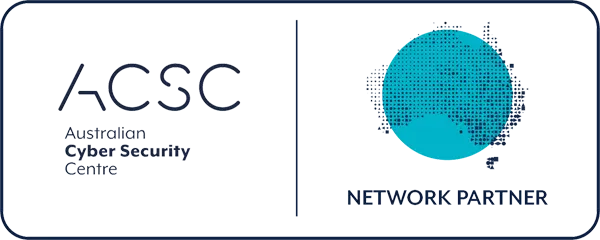Facilitating a conference call is now a breeze, thanks to the 3CX Mobile App. Here’s a quick guide to help you get started with seamless team communication.
Guide to Setting up a Conference Call on 3CX
1. Begin the Call
Launch the 3CX Mobile App and make a call to one of your desired participants.

2. Opt for Conferencing
Launch the 3CX Mobile App and make a call to one of your desired participants.

3. Dial or Select from Contacts
A keypad will pop up next, giving you the option to manually dial in a number or choose from your saved contacts. Simply select the contacts tab at the bottom.

4. Finalise Participants
Within the contacts tab, browse and select the individuals you want to include. Upon doing this, your call will transition into a conference mode.


Discover More with 3CX Web Meeting
The steps above are just the beginning. 3CX offers a vast array of features to enrich your communication experience. To understand more and see these features in action, let’s arrange a demo. Reach out to our team today at 1300 024 748.