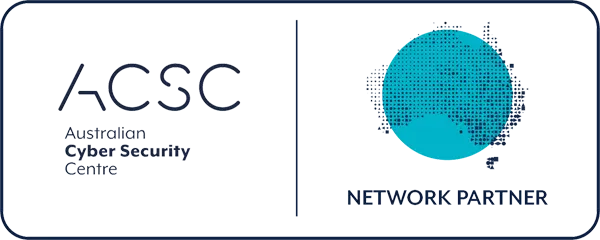Essential Eight explained: advantages that go beyond “IT hygiene”
If you run a small or medium business in Melbourne, you’ve likely heard the term Essential Eight (E8) from the Australian Cyber Security Centre (ACSC). It’s often presented as a checklist of “basic” controls—something you’ll “get to later”. In reality, the Essential Eight is a compact, high-impact security framework that reduces the most common cyber risks with a fraction of the complexity of larger standards.
This article explains the what and, crucially, the why: the advantages your organisation gains when you adopt the Essential Eight. We’ll keep it practical and business-focused—less jargon, more outcomes—so you can see how these controls protect revenue, support compliance and improve productivity without turning your week upside down.
The Essential Eight at a glance
The E8 are eight mitigation strategies designed to prevent, limit and recover from cyber attacks:
-
Application control (allow-listing trusted software)
-
Patch applications (keep apps updated)
-
Configure Microsoft Office macro settings (block risky macros)
-
User application hardening (reduce dangerous features in browsers/plug-ins)
-
Restrict administrative privileges (least privilege; time-bound admin)
-
Patch operating systems (timely OS updates)
-
Multi-factor authentication (MFA) (prove it’s really you)
-
Regular backups (tested, secure and recoverable)
The ACSC also defines maturity levels (0–3) to show how consistently you apply these. But even at entry maturity, businesses see a meaningful drop in successful attacks.
Why the Essential Eight is worth your time (and budget)
1) It cuts the risk you’re most likely to face
Most breaches don’t start with Hollywood-style zero-days. They start with phishing, stolen passwords, unpatched software, and macros that shouldn’t have run. The Essential Eight focuses squarely on these attack paths. That means every pound or dollar you spend maps to real-world risk reduction, not theoretical edge cases.
2) It’s achievable for SMEs
Unlike sprawling frameworks that require teams of auditors, the E8 is small enough to implement with a modest blend of internal effort and managed services support. You can phase each control, show progress quickly, and scale up maturity as you grow.
3) It helps with compliance, insurance and contracts
Cyber insurers increasingly ask about MFA, patching, backups and privileged access. Ticking those boxes with evidence grounded in the Essential Eight improves your insurability and can lower premiums or excess. Many customers—especially in healthcare, legal, construction and professional services—also expect suppliers to demonstrate baseline security. The E8 gives you a credible, recognised language to do that.
4) It protects productivity
Security mis-steps are expensive—but so is downtime from a clumsy rollout. The Essential Eight balances protection with practicality: controls such as allow-listing and macro governance reduce support tickets (fewer malware clean-ups, fewer “mystery” pop-ups) while structured patching and backup practices shorten outages and speed recovery.
5) It makes security measurable
The maturity levels let you prove progress to leadership, boards and external stakeholders. You can track adoption (e.g., MFA coverage), outcomes (e.g., phishing success rate), and recovery capability (e.g., restore time), then use that data to prioritise next steps.
The business case by control (what you gain)
Below is the plain-English value of each control—what a director, finance lead or operations manager should expect to get back.
1) Application control (allow-listing)
What it does: Only trusted, approved applications can run.
Advantages:
-
Blocks the majority of commodity malware and unauthorised tools.
-
Shrinks the attack surface—fewer things can go wrong, so fewer tickets.
-
Helps with licensing governance and software standardisation.
2) Patch applications
What it does: Keeps browsers, PDF readers, productivity suites and other apps up to date.
Advantages:
-
Closes well-known holes that criminals automate against.
-
Reduces incident volume from exploit kits targeting common apps.
-
Improves app stability—fewer crashes and strange behaviours.
3) Configure Microsoft Office macro settings
What it does: Blocks macros from the internet by default; allows signed macros for legitimate use.
Advantages:
-
Stops a classic phishing pathway (“invoice.docm”).
-
Keeps legitimate finance/ops macros working with clear approvals.
-
Cuts investigation time—fewer “was it safe to open this?” escalations.
4) User application hardening
What it does: Disables dangerous features in browsers/plug-ins (e.g., legacy protocols, unsigned ActiveX, unnecessary add-ons).
Advantages:
-
Reduces drive-by infections from malicious ads or compromised sites.
-
Improves performance by trimming bloat and unused plug-ins.
-
Standardises user experience, which simplifies training and support.
5) Restrict administrative privileges
What it does: Applies least privilege; elevates rights only when needed and for a limited time.
Advantages:
-
Prevents everyday accounts from making catastrophic changes.
-
Limits lateral movement if one machine is compromised.
-
Supports auditability: who did what, when, and why (helpful for insurance).
6) Patch operating systems
What it does: Keeps Windows/macOS/Linux at current security levels with defined timelines.
Advantages:
-
Reduces the chance of ransomware exploiting known vulnerabilities.
-
Improves compatibility with modern tooling.
-
Demonstrates governance maturity to auditors and customers.
7) Multi-factor authentication (MFA)
What it does: Requires an extra proof (app prompt, key, code) beyond password.
Advantages:
-
Neutralises stolen passwords from phishing, password reuse or dark-web dumps.
-
Builds insurer and customer confidence in remote access controls.
-
Enables safer BYOD/remote work by pairing MFA with device compliance.
8) Regular backups (tested!)
What it does: Creates recoverable copies of critical data and systems, stored securely (ideally immutable).
Advantages:
-
Converts a potential “business-stopping” incident into a recoverable outage.
-
Supports legal/contractual data retention requirements.
-
Lowers ransom leverage—restore instead of paying.

Common myths (and the real story)
“We’re too small to be targeted.”
Automated attacks don’t care about your size; they probe the whole internet. The Essential Eight reduces exposure to these exact automated threats.
“MFA annoys users.”
With modern push prompts and conditional access, MFA is quick. The minutes saved by avoiding account takeovers far outweigh the seconds spent approving a login.
“Backups are enough on their own.”
Backups must be tested and paired with patching and access controls. Otherwise, you’ll be restoring to the same vulnerable state—or find your backups weren’t actually recoverable.
“Allow-listing will break everything.”
Phased allow-listing (starting with trusted publishers and pilot groups) works smoothly in practice. The payoff—dramatically fewer malware incidents—is significant.
How the Essential Eight supports broader goals
-
Revenue protection: Less downtime, fewer ransomware incidents, more predictable operations.
-
Sales enablement: Being able to say “We align to the ACSC Essential Eight” helps win tenders and satisfy due diligence questionnaires.
-
Operational clarity: Documented policies for patching, macros and admin access reduce ad-hoc decisions and finger-pointing.
-
Staff confidence: With safer defaults, employees can get more work done without second-guessing every email or download.
-
Strategic scalability: As you grow, E8 controls provide a baseline that new sites and teams can adopt quickly.
What “good” looks like (evidence you can show)
-
MFA coverage reports demonstrating near-universal enforcement.
-
Patching compliance showing timelines met for OS and key apps.
-
Macro and browser policies documented in Intune/Group Policy with screenshots and change logs.
-
Admin access records indicating approvals, time-bound elevation and usage tracking.
-
Backup reports including successful restore tests (not just “job completed”).
This evidence matters—especially to insurers, external auditors and security-savvy customers.
Where Managed Services Australia fits in
As a Melbourne-based Managed IT Services Provider, we help SMEs adopt the Essential Eight without disruption:
-
Assessment: Gap analysis against each control and maturity level.
-
Implementation: Configuration baselines (Intune/GPO), MFA and Conditional Access, application allow-listing, patch automation, and secure, immutable backups.
-
Operations: Monitoring, alerting and response (EDR/MDR), monthly reporting, policy maintenance and change control.
-
Enablement: Short guides and staff training to ensure adoption sticks.
Our goal isn’t to drown you in paperwork. It’s to reduce risk you actually have, at a cadence that suits your team and budget.
Quick FAQ
Do we need all eight controls?
Yes—each one covers a different gap. Skipping one often becomes the path attackers take.
Is this only for Microsoft 365?
No. The principles apply across your environment. Many SMEs do use Microsoft 365 and Intune to enforce controls consistently across Windows devices and cloud services.
Will it slow down our people?
Implemented well, the E8 removes friction (fewer infections, cleaner apps, simpler access) while adding minimal, sensible checks (like MFA prompts).
The bottom line
The Essential Eight isn’t “extra work for IT”. It’s a compact, business-friendly way to prevent the most common attacks, limit the damage if one lands, and recover quickly. The advantages are tangible: fewer incidents, lower downtime, better insurance outcomes and stronger customer trust.
If you’d like a clear view of where you stand—and what to prioritise next—Managed Services Australia can help you align to the Essential Eight at a pace that fits your organisation.
🌐 Explore our services at Managed Services Australia.
📧 Dial 1300 024 748, shoot us an email at [email protected], or schedule a session with one of our IT specialists.